Find your credit card's account number, security code, and expiration date.
Find the Payment Account
box on the Payment Information
page.
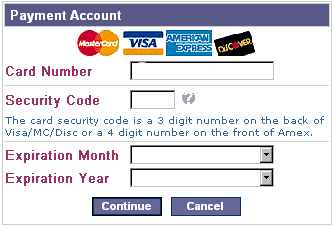
Type your credit card number in the Card Number field.
Type your card's security code in the Security Code box if you have one. See the Your Credit Card's Security Codes topic for more information.
Click the Expiration
Month field. When the list of months appears, click the month you
want to select. The selected month appears in the Expiration
Month field.
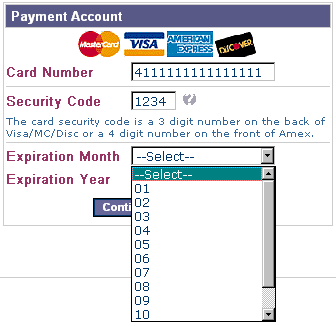
Click the Expiration
Year field. When the list of years appears, click the year you
want to select. The selected year appears in the Expiration
Month field.
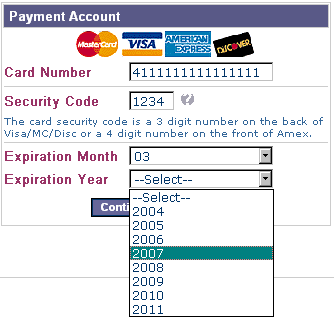
When the fields are completed correctly, click Continue. The Billing Information page appears.