Open Netscape Navigator.
Click
Edit on the menu bar at the top
of the window.
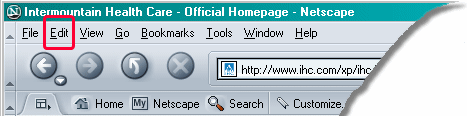
On
the Edit menu click Preferences.
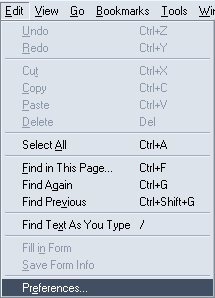
In
the left navigation panel, click Advanced.

Select
Enable Java and Enable
JavaScript. A checkmark appears in the selected check boxes.
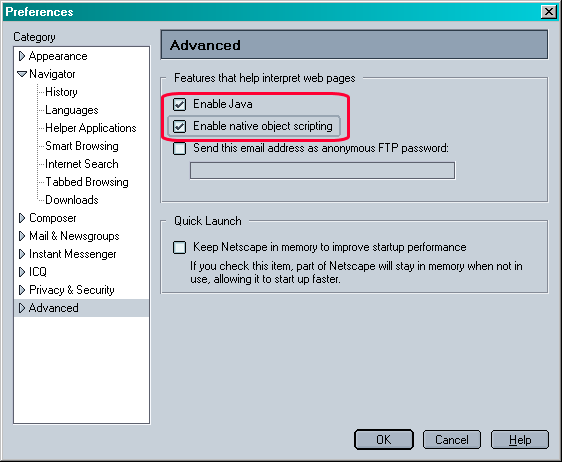
Click OK. Your changes are saved and the Preferences dialog closes.
Press Ctrl+R to reload your web page.