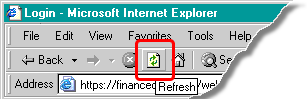Open Internet Explorer.
Click Tools.
The Tools menu appears.
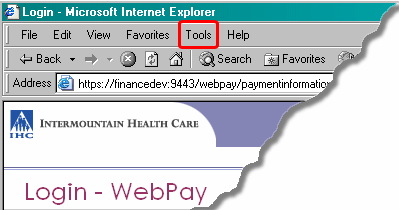
On the Tools
menu, click Internet Options.
The Internet Options dialog opens.
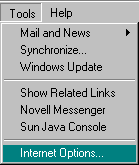
On the Internet Options
dialog, click the Security tab.
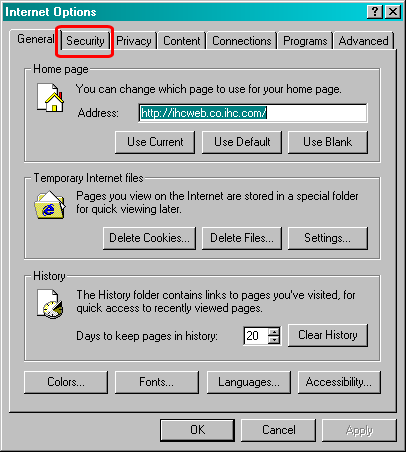
On the Security
tab click Custom Level. The Security Settings dialog opens.

On the Security Settings
dialog, scroll to the Scripting
group.
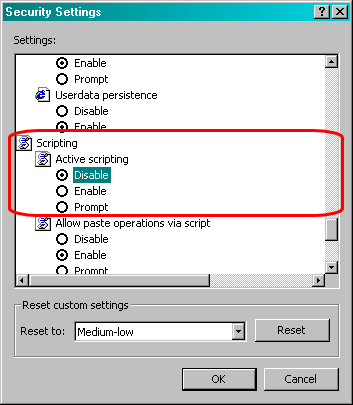
Under the Active Scripting
group, select Enable. The selected
item shows a black dot in the circle.
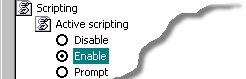
Click OK to save your changes and close the Security Settings dialog.
Click OK on the Internet Options dialog. The dialog closes.
On the Internet Explorer
toolbar, click Refresh.