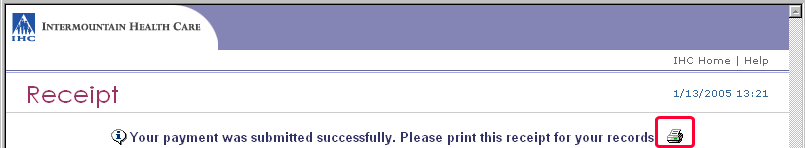Click the printer icon ![]() at the end of the payment submitted message.
at the end of the payment submitted message.
Intermountain Healthcare's WebPay |
After you submit your payment, the Receipt page appears. A message appears at the top of the page that tells you if your payment was submitted successfully. If your payment was rejected, this message will tell you why. If you want a printed receipt, print this page.
To print your receipt:
Click the printer icon ![]() at the end of the payment submitted message.
at the end of the payment submitted message.