Find your routing (RTN) number and account number on
your check.
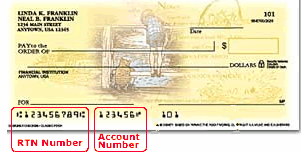
Find the Payment Account
box on the Payment Information
page.
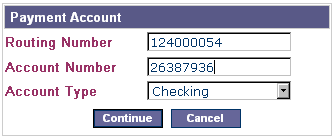
Type your nine digit routing (RTN) number in the Routing Number field.
Type your bank account number in the Account Number field.
If you want to create an electronic check that uses your savings account, click the Account Type field and then select Savings. You can usually get your account and routing number from your savings account statement.
When the fields are completed, click Continue. The Billing Information page opens.